However, as I have talked to more people, I wanted to share what my workflow, or my plan looks like, at least at this early stage, because it seems I am using a feature that not a lot of people are talking about yet.
Throughout the week, maybe when I'm sitting waiting somewhere, I look on pinterest on my phone. When I find new content that I want to pin I use the method below to save a draft.
If you are logged into tailwind, and go to settings and then mobile scheduling. Tailwind will give you a strange looking email address. You can send that pin as a message, from within pinterest, to that email address. You only need to type it in or set it up once and then it will be there when you hit send pin.

Then, when you log in to tailwind, all those pins are sitting here as drafts. I can change he descriptions, check them, select which boards I want them to go to. At that time I also add any product or blog post pins, select intervals, and schedule. I can schedule a lot of more successful pins in a short time.
I will keep this post brief, and in the future I hope to stick to more education oriented pins, but I I am really loving that effortless way to build up drafts and haven't seen much mention of it so I wanted to share.
Please leave you favorite pinterest or tailwind tips in the comments.






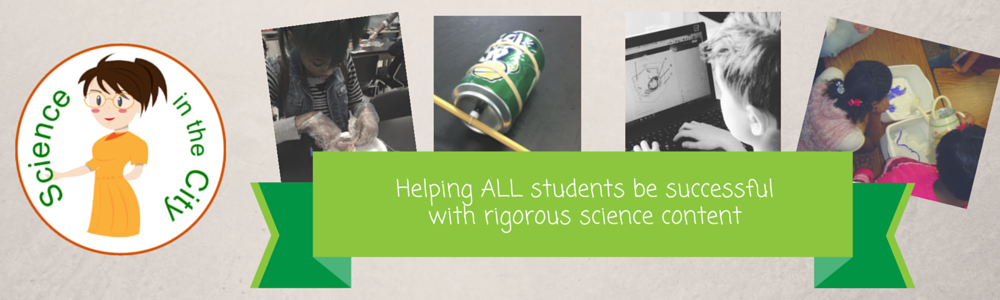




No comments :
Post a Comment